Automatic Diagnosis Demo
- Your machines are complex and sophisticated, and have built-in capabilities to detect fault conditions. When it detects faults, it generates cryptic messages or Error Codes that have valuable clues as to what is wrong. However, they do not always point to a single possible fault; in fact a single fault can generate multiple error codes, and each error code can be triggered by multiple possible faults. So, you typically disregard all the error codes except for the precious few that point to a single cause, and spend hours troubleshooting the problem at the customer site!
But there is a better way! The TEAMS reasoner can make sense of it all! The TEAMS reasoner can utilize machine data to automatically identify root cause (or, small set of suspects) and all but eliminate manual troubleshooting. With this capability, you can:
- Automate remote services and deliver uptime (Remote Monitoring)
- Dispatch the service agent with the right parts, tools and skills and eliminate service escalations (Diagnose before Dispatch)
- Minimize unscheduled downtime by ensuring all your service agents perform like an expert (Guided Troubleshooting)
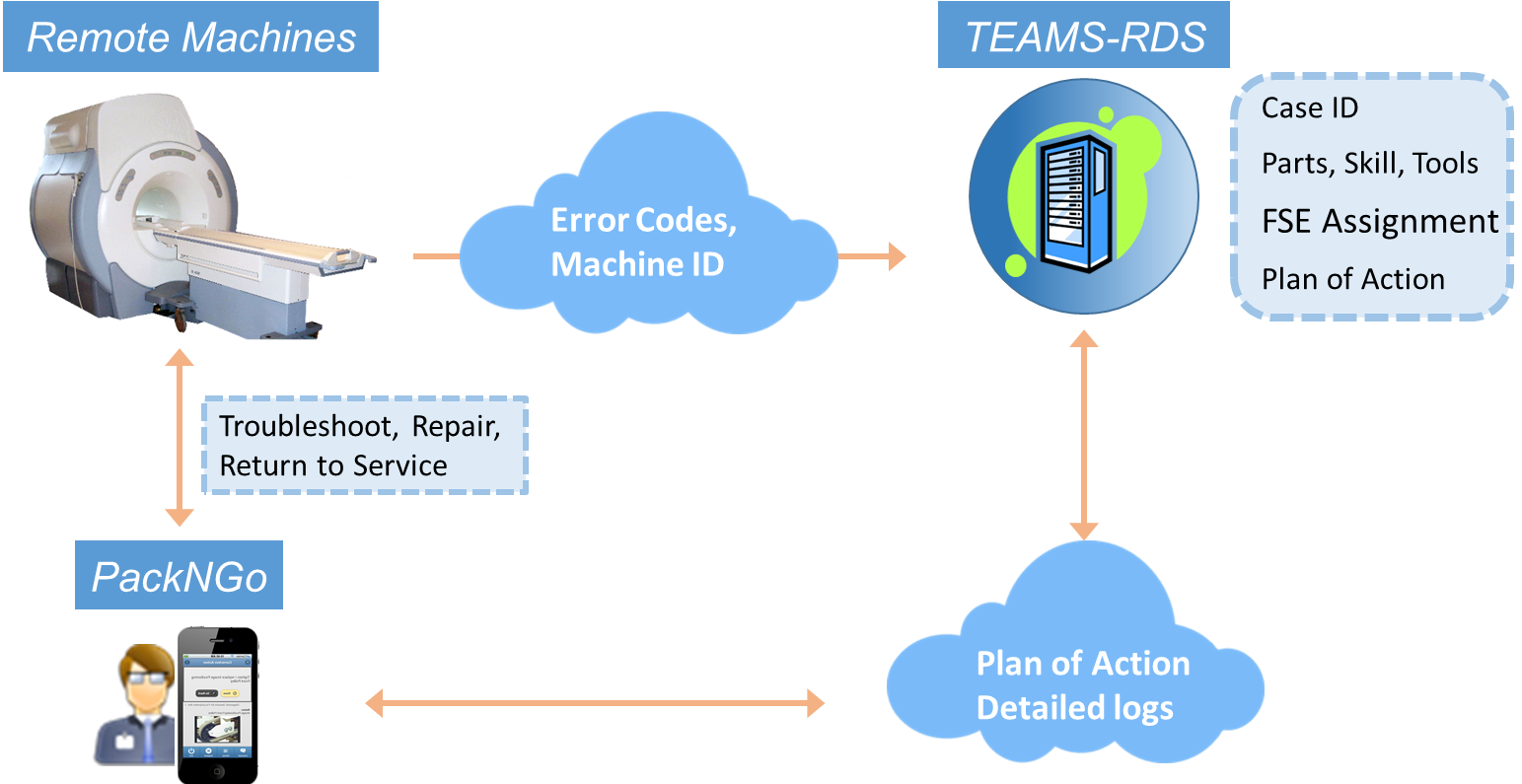 You can automate and augment your current Service Workflow using our reasoner technology. Now, you can diagnose the problem before you roll a truck, and dispatch the right parts, tools and skills to get the job done right the first time.
This demonstration illustrates the following workflow:
You can automate and augment your current Service Workflow using our reasoner technology. Now, you can diagnose the problem before you roll a truck, and dispatch the right parts, tools and skills to get the job done right the first time.
This demonstration illustrates the following workflow:
- Machine Data: A machine operating at a customer site encounters errors, and uploads just the error codes and serial number information.
- Dispatch Center: A case ID is assigned and the case is dispatched to the assigned service agent. You will be the service agent here and get the dispatch notification in your smartphone or tablet.
- Reasoning: The TEAMS Reasoner will interpret the error codes received from the machine and infer the root cause (Scenarios 2, 3 and 4) or suspect lists (Scenario 1). It will then identify the parts, tools and skills that should be dispatched, and generates an optimized plan of action for you, the service agent, to follow. These items are part of the dispatch notification you will receive via email.
- Guided Troubleshooting: You open the dispatch notification on an iOS or Android device (Smartphone or tablet) in QSI's PackNGo application, and experience a guided troubleshooting session.
- Enhanced response times over man-in-the-loop processes. Enables proactive "sense-and-respond" type service delivery models.
- Reduced dependence on Experts to analyze Machine data. Removes subjectivity and variability from the service process.
- Improved scalability. Reasoner can scale up to thousands of remote machines.
- Enhanced Diagnostics. Combination of error codes can help pinpoint the root cause, while absence of error codes can be utilized to reduce and/or eliminate suspects. For modern complex systems, it is impossible for human beings to consider all combinations of error codes to perform diagnostics, but the reasoner can scale to thousands of error codes and faults.
- Reduced Diagnostic Parts usage. Without the ability to effectively utilize error code data, service agents attempt to fix the problem by swapping parts, resulting in using multiple parts per service call. This increases parts cost and inventory cost. The reasoner can often pin-point the problem to a single component, eliminating need for unnecessary parts usage.
- Reduce troubleshooting time. Service organizations try to make training and knowledge available to service agents so that they may apply the knowledge effectively to identify the problem. However, not every service agent is equally smart! This leads to large variability in service performance, resulting in long troubleshooting times and escalations. With the TEAMS solution, the reasoner generates the optimized troubleshooting decision tree, and every service agent troubleshoots like an expert, reducing the troubleshooting times and eliminating the need for escalation.
- Diagnostic Part Usage reduction– 50%
- Parts Inventory reduction– 20%
- Truck Roll reduction – 15%
- First Contact resolution improved – 30%
- First Time Fix Rate improved – 30%
- Service Escalations reduced – 50%
- Step 1: A machine installed at a customer site uploads error code information to the service center. This is a web service interface where the remote machine can automatically upload the data without human intervention (some customers may be required to have the operator approve such communication). For the purpose of this demo, you can select the Error code combination (choose the Scenario Number) and Machine Identifier (Enter any alpha-numeric string) and click on the "Send Machine Data" button.
- Step 2: The service center will respond to this error report by dispatching a service agent. Your CRM system will assign a Case ID and a service agent. For the purpose of this demonstration, enter any alpha-numeric string for Case ID, and your email address, so that you receive the dispatch notification and guided troubleshooting instructions.
- Step 3: This step is "under the hood" -- where the TEAMS reasoner looks at all the error code information, both the ones that are present AND absent, and generates the optimized dispatch report, comprising of the guided troubleshooting decision tree and parts necessary to get the job done.
- Step 4: You receive an email notification of the service call. It includes a Dispatch Report that identifies the skill level required (Junior Technician) and the Parts that may be required. You need to install our PackNGo app for iOS or Android on your smartphone or Tablet, and open the file with the QSI logo. This will walk you through the process of finding the problem, fixing it and verifying the fix. All steps are logged automatically and can be sent to the server by http-sync (use password ="qualtech") or by email.
© 2025 Qualtech Systems, Inc
